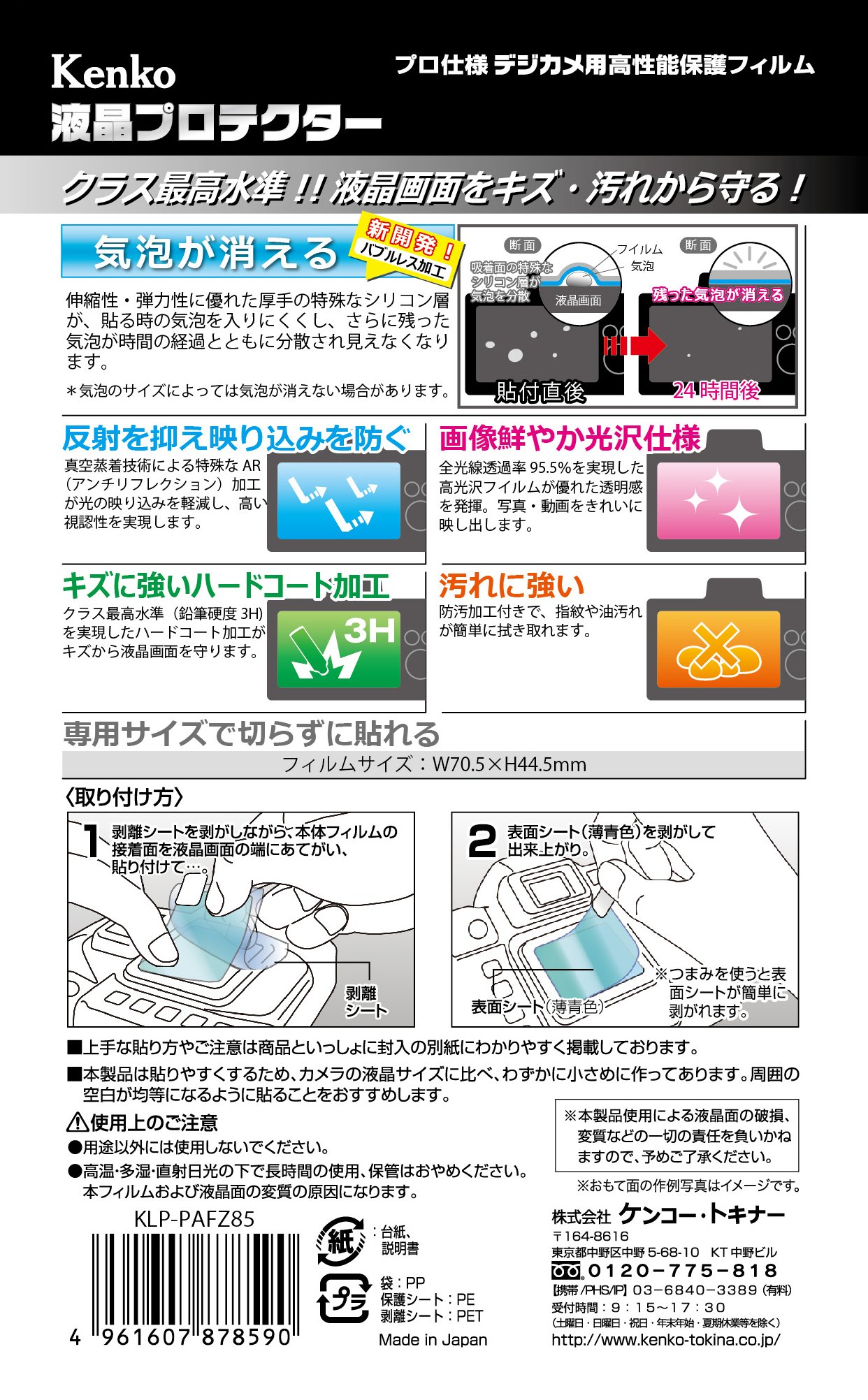Product Information
Specification
Brand : Kenko
BulletPoint1 : 【Compatible】Specially designed for SONY Alpha ZVE10II Digital camera, protect camera screen from dirt, dcratches, fingerprint smudges, reduce UV rays
BulletPoint2 : 【Material】The screen protectors are made of 0.25mm thickness tempered glass,extremely thin to bring you a crystal viewing experience with ultra-low reflection and won't reduce the sensitivity.
BulletPoint3 : 【Hardness】Up to 9H screen film is cut according to real camera, will fit the screen perfectly and provide protection to against scratches and reduce the damage of your screen.
BulletPoint4 : 【Clarity】99.99% HD clarity, provides high-transparency when viewing or photographing, which achieves more than 99% of transmittance, not affect to photograph effects at all, keeps high-sensitivity touch response.
BulletPoint5 : 【Installation】Automatic adsorption installation-much easier and convenient to film the screen in a short time. Easy to remove without residue, remaining your camera brand-new.
Color : Transparent
CompatibleDevices : ZVE10II/ZV-E10 II camera
DigitalStorageCapacity : 64 GB
ExternallyAssignedProductIdentifier : 4961607878590
ExternallyAssignedProductIdentifier1 : 887184013022
ExternallyAssignedProductIdentifier2 : 0887184013022
HardwareInterface : sdxc
ItemName : Kenko LCD Protective Film Protector Panasonic LUMIX FZ85 / TZ85 for KLP-PAFZ85
ItemPackageDimensions_Height : 16.4 centimeters
ItemPackageDimensions_Length : 0.5 centimeters
ItemPackageDimensions_Width : 10 centimeters
ItemPackageQuantity : 1
ItemTypeKeyword : digital-camera-screen-protector-foils
Manufacturer : kinokoo
Material : Panasonic
MemoryStorageCapacity : 64 GB
ModelName : CFE100
ModelNumber : KLP-PAFZ85
NumberOfItems : 1
PackageLevel : unit
PartNumber : KLP-PAFZ85
ProductDescription :
Specification for Sony Alpha ZVE10 II Screen Protector:
Material: Tempered Glass
Hardness: 9H
Thickness: 0.25mm±0.03mm
Light Transmittance: over 99%
Compatible for Sony Alpha ZVE10 II Mirroless Camera
Package Content:
3 * Tempered Glass Flims and necessary installation accessories
1 *Packaging Box.
Note:Accessories only, camera not included.
Abount Installation:
①Taking out the cleaning cloth to clean the camera LCD screen;
②Using the dust cloth to clean the LCD screen once again, clean the screen thoroughly to prevent any dust from sticking to it;
③Taking out the screen protector, tear off the film - the protective layer of glass film and aligh it to the camera screen;
④Let the film adsorb to the screen automatically, and then gentlely press from middle to the sides;
⑤At last, can use the clean cloth to clean the screen once again, then the installation is completed.
If there is any problemwith our product, please send us a message we will try our best to help you solve the problem.
ProductSiteLaunchDate : 2017-05-17T14:05:06.262Z
ReadSpeed : 1600 megabytes_per_second
ScreenSurfaceDescription : Glossy
SecureDigitalAssociationSpeedClass : class_10
Size : ZVE10II/ZV-E10 II
SupplierDeclaredDgHzRegulation : not_applicable
UnitCount : 1
WarrantyDescription : 5 Years Limited Warranty
WarrantyType : 5 Years Limited Warranty
WriteSpeed : 260.0