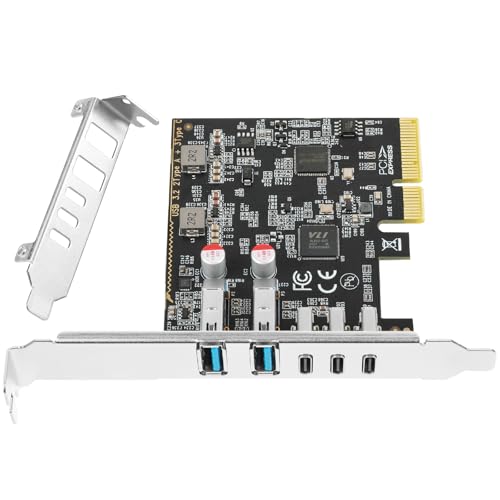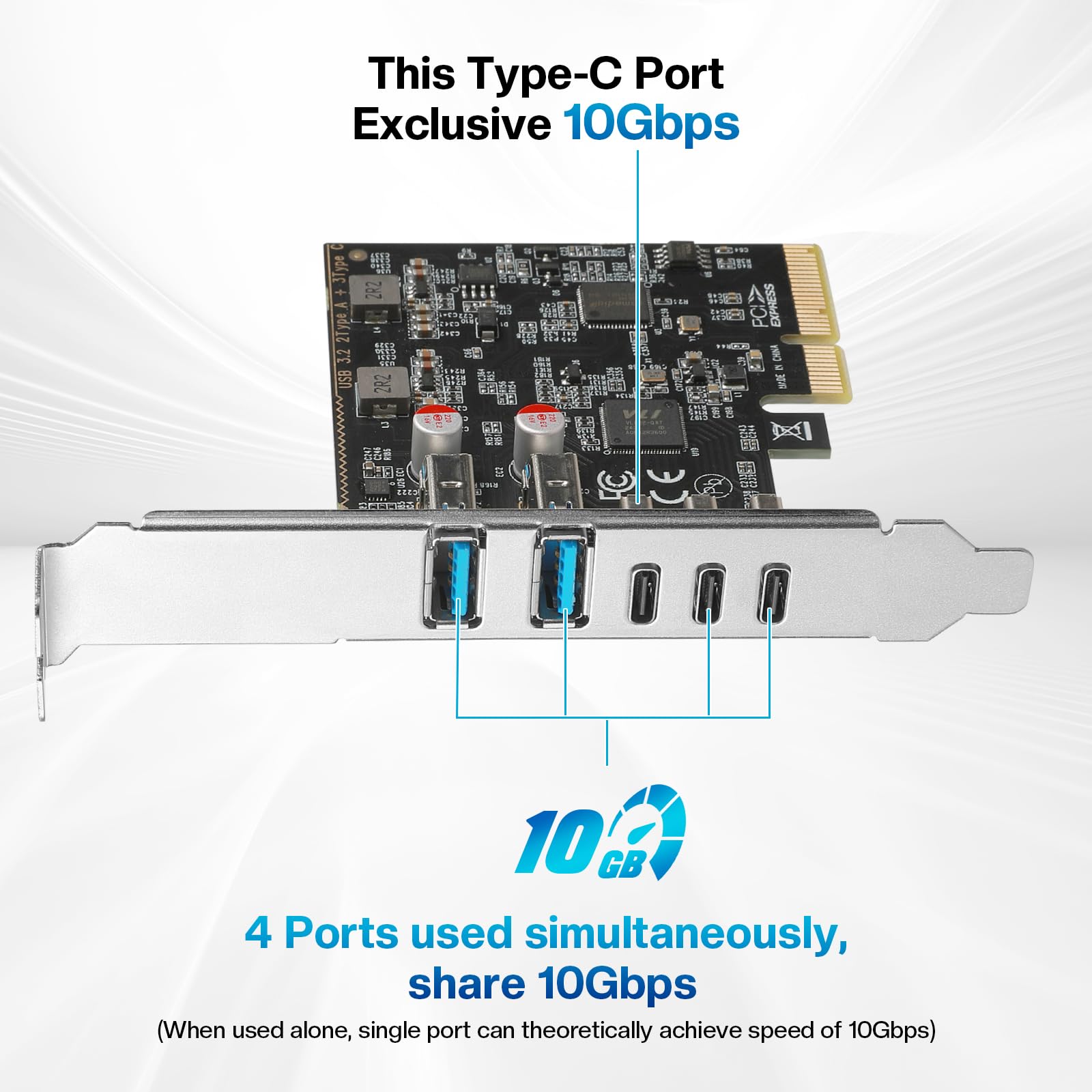Product Information
Specification
Brand : Jorkar
BulletPoint1 : 【5-Ports Expansion Card】Jorkar PCI-e to USB expansion card provides 5 external USB 3.2 Gen 2 Ports (2 USB A and 3 USB C) for your computer. (Only supports the transmission of data signals, not video signals, not Thunderbolt protocol, not monitor.)
BulletPoint10 : Thunderbolt 3 PCIe expansion box performance limited by 2800MB/s Thunderbolt 3 PCIe bandwidth.
BulletPoint2 : 【10+10Gbps Transmission Rate】2 USB C port and 2 USB A ports share 10Gbps bandwidth, and the other one USB C port owns another 10Gbps bandwidth, total up to 20Gbps. Each port supports transmitting data at a rate of up to 10Gbps when used solely. Jorkar USB C expansion card also supports PD fast charging.
BulletPoint3 : 【Widely Compatibility】Jorkar PCIE USB-C card is compatible with Windows 7/8/10/11 (32/64 bit) , XP/Vista, MacOS 10.8.2 and above (Mac Pro 4.1, 5.1, 7.1(models 2010 to 2020), Linux Mint ,Ubuntu 20.04 system. Note: Windows XP/Vista/7 Server requires driver installation, Windows 8/10/11 and Mac OS and Linux don't need drivers.
BulletPoint4 : 【Stable and Easy to Use】Jorkar internal USB C PCIe Add-On Adapter Card is provided from the motherboard through the PCI Express slot to ensure a stable connection and improve data transmission speed. Quick and easy installation, a simple solution for connecting to and using USB 3.2 devices on your desktop.
BulletPoint5 : 【No External Power Adapter】Jorkar USB C 3.2 PCIe Host Controller Card do not need to plug any additional power cable on from power source, and get 5V/12A max power supply for high-power consuming device, such as HDD/SSD enclosure, VR sensor, webcams, USB printers, scanners, game controllers, digital cameras, etc.
BulletPoint6 : Plug-and-play installation with no driver required.
BulletPoint7 : Compact product dimensions (L x W x H): 19.9cm x 2.2cm x 13.8cm.
BulletPoint8 : Lightweight product weight: 350g.
BulletPoint9 : Disk Array options include JBOD (independent drives) and RAID 0/1/5/10 (compatible with third-party SoftRAID Pro software).
Color : PCIe to USB
CompatibleDevices : Desktop
ConnectorGender : Male-to-Female
ConnectorType1 : Usb
ConnectorType2 : Usb 3.0
CustomerPackageType : Standard Packaging
DataTransferRate : 480 megabits_per_second
ExternallyAssignedProductIdentifier : 7426701266270
ExternallyAssignedProductIdentifier1 : 765574708317
ExternallyAssignedProductIdentifier2 : 0765574708317
ExternallyAssignedProductIdentifier3 : 00065030893763
GpsrSafetyAttestation : 1
HardwareInterface : usb3.2_gen_2
HardwareInterface1 : sas
HardwareInterface2 : pci
HardwarePlatform : PC
IndoorOutdoorUsage1 : outdoor
IndoorOutdoorUsage2 : indoor
ItemName : Jorkar PCIe to USB C/A 3.2/3.1 Gen 2 Expansion Card, 5 Ports (3X Type C - 2X Type A) 10+10Gbps, USB C PCIe Card for PC Internal Hub, PCI-E Add-On Adapter Host Controller
ItemPackageDimensions_Height : 2.5 centimeters
ItemPackageDimensions_Length : 14.5 centimeters
ItemPackageDimensions_Width : 12.5 centimeters
ItemPackageQuantity : 1
ItemShape : Round
ItemTypeKeyword : computer-usb-port-cards
Manufacturer : Jorkar
Material : Copper
ModelName : Dual USB 3.0 Female Back Panel Expansion Bracket to 20-Pin Header Cable (2-Port)
ModelNumber : JK-PCIE-5
NumberOfItems : 1
NumberOfPins : 20
NumberOfPorts : 3
OperatingSystem : Windows, MacOS, Linux
OperatingSystem1 : Windows 10
OperatingSystem2 : Mac
OperatingSystem3 : Win 8
OperatingSystem4 : Windows 7
PackageLevel : unit
PartNumber : Yosoo Health Gearq50bukrp1z
ProductDescription :
Introduction:
The PCIe USB 3.2/USB 3.1 Gen 2 card can be connected to the motherboard through a PCI Express (X4) slot, and easily update your old desktop computer to 3 Type C ports and 2 USB 3.2 gen 2 downstream ports. Effectively solve the problem of insufficient Internal USB port on the host.Furthermore ,There will be no loss of connectivity issues like an external usb hub.
Product Advantages:
1. The 5 external USB ports of the PCIE card adopt a stacked layout, which can save the space of the host.
2. Built-in Jorkar self-powered technology, it is easy to install on the computer, without additional power supply.
3. The USB 3.2 gen 2 port has a speed of 10Gbps bandwidth(2x USB Type-C port and 2x USB Type-A ports share 10Gbps, the remaining 1 USB C port has exclusive use of another 10Gbps ), realizing fast transmission for your USB device; in addition, the PCIe USB card has 3 differently designed USB C ports, supporting type-C devices such as smartphones and tablets for file transfer.
Note: ALT DP, HDMI, VGA display video monitor conversion function is not supported.
Installing and using this PCIE card may require some additional tuition, please download (10053-Use Manual) from the product page (Product Guides and Documentation) for proper installation procedures.
Before making a choice, please read the (NOTE) and (Warm Note) at the end of the page.
Warm Note:
1. Computer host internal need Available PCI Express x4, x8 or x16 slot.
2. System requirements are Windows XP/7/8/10 operating system and Mac OS 10.8.2 above, 4GB DDR RAM or above. (Doesn't support MSI/Dell PC series Win 11 system.)
3 Windows 7/XP system needs to install the driver from the attached CD, or download the driver according to the content of the user manual.
4. Select the interface type that matches the PCIE card, e.g. USB 3.1-A, USB-C. Cord specifications require USB version 3.1 Gen 2 to avoid performance impacts due to speed mismatch. The PCIE card USB A port: 5V-0.9A, USB-C port: 5V-3A, make sure to use 5V-0.9A and 5V-3A cord, and correspond to the corresponding interfaces to avoid the wrong cord from being plugged into the wrong port, resulting in insufficient power supply, so that the device can not work properly.
5. USB terminology: USB 3.2 Gen 2x1 was originally called USB 3.1 Gen 2. Since many motherboard factory have not updated their hardware technology in time, most computer programs will display USB 3.1, but it does not affect the speed.
NOTE :
1.Not compatible with the old version of PCI Express X1 slot.
2. The USB expansion card only supports data transmission, not video signal transmission (DP, HDMI monitor) or Such as USB c Hub hdmi/VGA function conversion.
3.Do not install this PCIE card when the computer is turned on.
4.If the card doesn't work, check whether the PCI-E socket on the motherboard is faulty.
5. Also, for USB 3.2 cards to get USB3.2 SuperSpeed +performance, be sure to use PCI-E 3.0 or higher slots for card installation.
6.The card is For standard-size computers only and doesn't apply to low-profile/mini/half-height PC(didn't come with a half-height bracket).
7.The USB device has a limitation on the throughput/performance of data transfer from the expansion card. In addition, do not plug high power cord/USB to HDMI cord into this USB 3.2 card to avoid unnecessary compatibility issues.
ProductSiteLaunchDate : 2025-02-13T03:05:10.130Z
RecommendedUsesForProduct : Expand USB ports on a computer
Size : PCIe-USB-C-A-E
StreetDate : 2021-12-31T00:00:01Z
Style : Classic
SupplierDeclaredDgHzRegulation : not_applicable
TotalUsbPorts : 3
UnitCount : 1
UnspscCode : 43201400
WarrantyDescription : 2 years manufacture
Wattage : 3600 watts