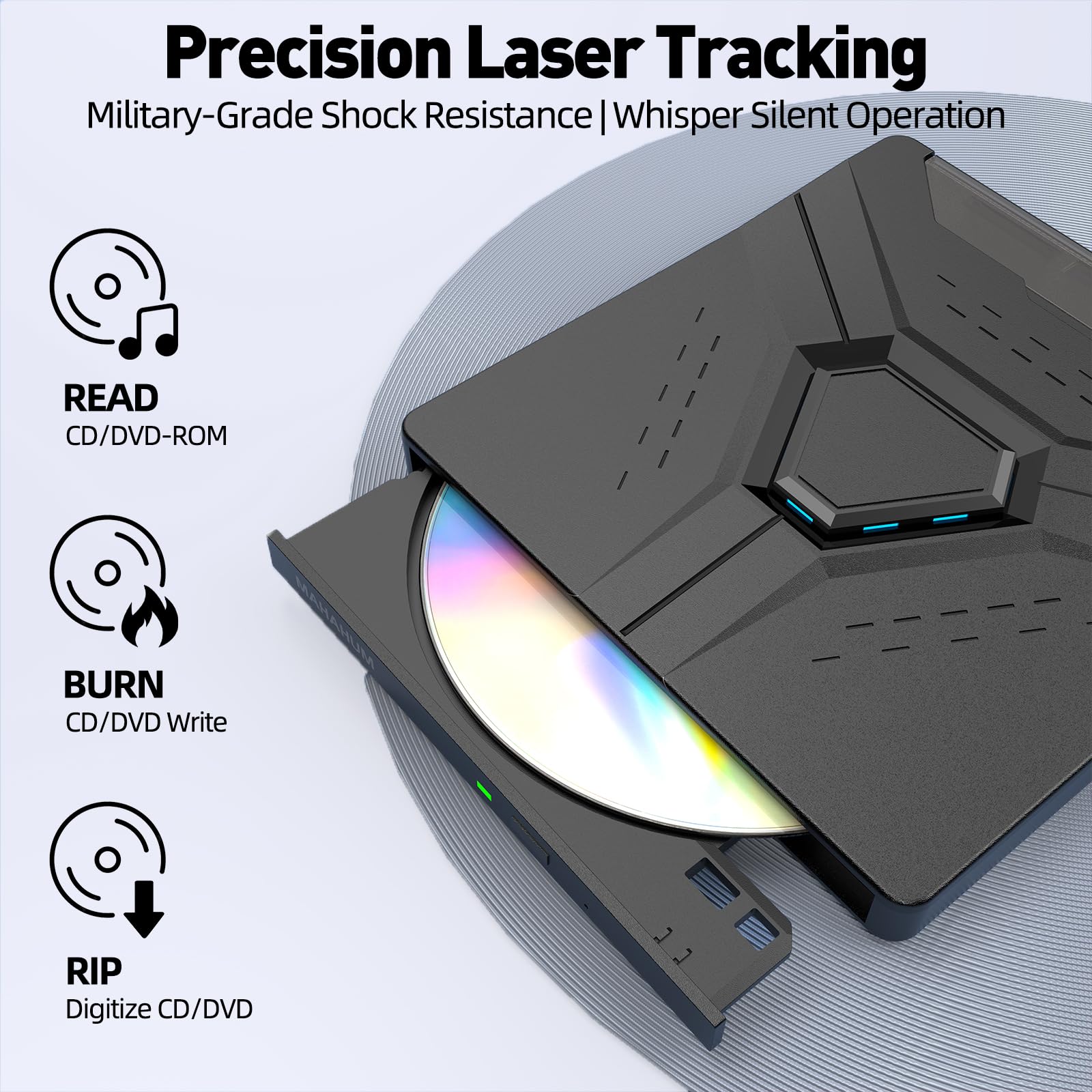Product Information
Specification
Brand : MAHAHUM
BulletPoint1 : 【Troubleshooting Guide】If your Windows 10/11 laptop PC cannot recognize this MAHAHUM CD Drive for Laptop, Please connect the extra power cable to solve the problem of unrecognized caused by insufficient power supply. If it is not solved, please contact our support team to obtain the troubleshooting documentation.
BulletPoint2 : 【Blazing Speed: MAHAHUM USB 3.0 & 7-in-1 DVD Player for Laptop】 including 1 port USB 3.0 hub, 1 USB 2.0 port, SD or TF card reader(non-simultaneous use) and 2 Type-C port. Not only a CD /DVD reader, but also a CD / DVD burner.It is perfect for transferring photo and video files from your camera by cards to your computer.
BulletPoint3 : 【Ultimate Archival Solution】Engineered with certified archival-grade polymer, our usb cd drive preserve your data for centuries (up to 1,000 years) - perfect for safeguarding family memories and critical documents. Each DVD stores 4.7GB, equivalent to:1,850 high-res photos/12 hours of HD video/2,350 e-books/5 movies
BulletPoint4 : 【High-Speed USB 3.0 & USB-C】 MAHAHUM USB DVD DRIVE EXTERNAL delivers blazing-fast performance:8x DVD Read & 24x CD Read/Burn – Transfer a full 700MB CD in 3 minutes or 4.7GB DVD in 10 minutes (3x faster than standard drives). USB 3.0 + USB-C Dual Ports – Plug & Play compatibility with modern Ultrabooks, M1/M2 MacBooks, and desktops. Gbps Max Speed – Instantly stream movies or music CDs with zero lag or audio distortion.
BulletPoint5 : 【USB CD/DVD External Drive】 Verified Compatibility:Windows: 11, 10, 8.1 (You need to install the driver manually);Mac:Apple MacBook Air+iMac+Mac Mini+MacBook Pro. Disc Formats Read/Write:CD: CD±R, CD±RW, CD-ROM DVD: DVD±R, DVD±RW, DVD-RAM. Legacy Media: VCD, SVCD(Note: Not compatible with Blu-ray, 4K, TVs, PS5, Xbox, or tablets.)
BulletPoint6 : 【Pro-Grade Reliability】 Engineered for Precision: MAHAHUM external CD/DVD drive for pc use 100% brand-new laser modules with: Error-Correction Tech: Auto-repairs scratched/damaged discs during playback. Anti-Vibration Design: Stable burning/reading even on bumpy desks. Whisper-Quiet Motor: <28dB noise (tested) for late-night movie marathons. Zero-Risk Purchase:24hour Support: Help recovering data from old discs, even non-MAHAHUM brands.(2-Year Warranty)
Color : Black
DataTransferRate : 5 gigabits_per_second
HardwareInterface : usb2.0_micro_b
HardwareInterface1 : usb3.0
HardwareInterface2 : usb3.0
HardwarePlatform : Laptop
HardwarePlatform1 : Laptop
HardwarePlatform2 : PC
HardwarePlatform3 : All in One PC
IncludedComponents : External CD DVD Drive
IncludedComponents1 : USB A to DC Power Supply Cable * 1
IncludedComponents2 : DVD Player for Laptop * 1
IncludedComponents3 : User Manual * 1
IncludedComponents4 : After-sale card * 1
InstallationType : External Optical Drive
ItemName : MAHAHUM External CD/DVD Drive for Laptop,7-in-1 Plug & Play USB DVD Drive DVD Player Portable CD Burner External Disk Drive Compatible with Desktop PC Windows 11/10/8 Linux Mac OS Mac MacBook Pro/Air
ItemPackageDimensions_Height : 8 inches
ItemPackageDimensions_Length : 6 inches
ItemPackageDimensions_Width : 6 inches
ItemPackageQuantity : 1
ItemTypeKeyword : computer-external-cd-and-dvd-drives
Manufacturer : Shenzhen MAHAHUM Technology Co., LTD
Material : Acrylonitrile Butadiene Styrene (ABS)
Material1 : Plastic
Material2 : Metal
ModelNumber : MAHAHUM-311
NumberOfItems : 1
OperatingSystem : Windows 7 Professional
OperatingSystem1 : Windows 11/ 10/8.1/ 7/ Vista/ xP/98/SE/ME/2000
OperatingSystem2 : Mac Os 10.6 or above such as Apple MacBook Air, iMac, Mac Mini and MacBook Pro
OperatingSystem3 : Linux
PartNumber : 4104121NLJW
Platform1 : mac_os_x
Platform2 : mac_os_x_intel
Platform3 : windows_11
Platform4 : windows_10
Platform5 : windows_8
Platform6 : windows_7
Platform7 : windows_vista
Platform8 : linux
ProductDescription : external cd/dvd drive for laptop
【Why choose MAHAHUM external cd/dvd drive for laptop?】
MAHAHUM cd rom external drive for pc brings the classic carriers back to life:
☑Full Scenario Digital Hub - Play/Burn/Erase/Rewrite/Rip/Backup, one machine realizes full life cycle management of optical discs.
☑Cross-platform Plug & Play - Seamlessly compatible with Windows 11 to XP, macOS (with M1/M2/M3 chips), Linux.
☑Super-speed transfer experience - USB 3.0 5Gbps speed transfer, CD 24X/DVD 8X read/write, intelligent acceleration technology.
☑Dual power supply is more reliable - comes standard with a separate power cord for stable operation in high power consumption scenarios.
☑Portable and shockproof design - Ultra-thin body, business travel/teaching demonstration/data rescue travel without worry!
☑ 7-in-1 CD Player Portable Hub- Supporting multi-scenario operation and compatible with USB 3.0 high-speed transmission
【Technical Specifications|Technical knowledge for greater peace of mind】
◆ Full Format Support:
Support the reading, burning (writing/rewriting), and ripping (digitizing) of multi-types of discs including CD-ROM, CD-R, CD± RW, DVD-ROM, DVD-RAM, DVD±R, DVD±RW, DVD±R DL, VCD, SVCD. (Blu-ray Disc is NOT supported)
◆ Smart Burning Recommendation:
CD recommended ≤10X burning | DVD recommended 4X-8X burning
Dual-layer DVD prioritizes 4X low speed to ensure data integrity
☑ Supported Devices
All Windows computers (XP/7/8/10/11)|All Mac models (including M1/M2/M3 chips)|Linux mainstream systems
☒ Incompatible Devices
Chromebooks/Car systems/Game consoles/Smart TVs/Tablet phones/Projectors|Blu-ray playback (DVD/CD only)
【Three minimalist steps|Newbies can easily get started!】
▎Windows System
① Plug and Play
Connect the USB-A or USB-C port of your computer with cable (Win11 requires internet connection to load the driver automatically)
② Region Code Setting
Right-click on the CD Player Portable icon → Properties →Hardware→ Click "Properties" at the bottom→DVD region code set to #1 (5 modification opportunities only)
③ Playback/Burning
Insert a disc→Automatic recognition→Play movies with VLC or burn data with ImgBurn (power cord included to cope with high power consumption scenarios)
▎Mac system
① System Configuration
Open Finder > Settings > Ensure "CDs, DVDs, and iOS Devices" is checked in the General Tab and Sidebar Tab
② Native Burning
Insert a blank disc → Automatic recognition → Use the software to play, burn, or rip → right-click on the desktop icon and select "eject," or choose "File" > "Eject" from the menu. (Note: The tray cannot open via the button due to MacOS limitations)
③ Mac OS Includes a Built-in Burning Function
Insert a blank disc → click 'File → select 'New Burn Folder → [Burn Folder] → drag in files → click [Burn to Disc] → eject the disc when finished (Note that Mac OS only supports burning blank discs, and each disc can be burned only once).
④ Professional Operation
DVD lossless ripping by HandBrake+VLC combination (MacBook recommended to connect the power supply to ensure stable power supply)
【Free Software Recommendations | Unlocking the Professional Experience】
◆ Video and audio playback
Such as VLC Player | Apple DVD Player
◆ CD Burning Tracks
Such as Windows Media Player | Apple Music
◆ DVD Data Burning
Such as ImgBurn | Burn for Mac
◆ Format Converter
HandBrake|Freemake
⚠ 【Important Notes on the Use of】 ⚠
!Region code needs to be set for the first time DVD playback (select #1 for US/Canada region, total modifications ≤ 5 times)
!Recording recommendation: CD ≤10X|DVD ≤8X|Double Layer DVD priority 4X Low Speed
!Mac system need to exit the disk through software (physical eject button is not effective)
!High power consumption scenarios must be connected to the included 5V power supply (e.g. burning dual-layer DVDs/external thin and light notebooks)
FAQ|Self Help Solutions
⚠ 【Windows cannot recognize the usb dvd drive external?】
☑ Basic troubleshooting
Prioritize using the native USB-A/C cable the device to connect directly to the computer's USB port
Replace the USB port test (avoid the blue USB 2.0 port)
High power consumption scenarios must be connected to the included 5V power supply
☑ Driver Reset Guide
① Win+X to open Device Manager →Click View → Check “Show Hidden Devices”.
② Expand DVD/CD-ROM → Uninstall the target device by right click.
③ Reboot your computer and replug the cd reader and reinstall the driver automatically (Win11 needs to stay connected).
⚠ 【Windows can read CD but can't play DVD?】
☑ Mandatory Settings
◆ Use VLC player (Windows Media Player does not support DVD)
◆ Right-click on the optical drive icon → Properties →Hardware→ Click "Properties" at the bottom→DVD region code set to #1 (5 modification opportunities only)
⚠ 【Mac doesn't show the optical drive icon?】
☑ System level fix
◆Finder→ Settings→General → Sidebar→Check “CD/DVD Devices”.
◆Only show the icon when inserting a burned CD (blank disk needs to start the burning software)
◆Recommended to connect USB-C docking station when using iMac/Mac Studio.
☑ Physical layer detection
◆ Trial playback of CD-ROMs of different ages (old disks before 2000 or incompatible)
◆ Optical drive spinning but no display? Force restart Finder process
ProductSiteLaunchDate : 2025-06-09T01:39:54.535Z
Size : Standard
Style : Modern
SupplierDeclaredDgHzRegulation : not_applicable
SupplierDeclaredHasProductIdentifierExemption : 1
SystemRequirements1 : Native Linux system (not customized)
SystemRequirements2 : macOS Ventura/Sonoma and below
SystemRequirements3 : Windows 11, Windows 10, Windows 8.1/8, Windows 7, Windows Vista, Windows XP
UnspscCode : 43201800
WarrantyDescription : Two-year warranty
WriteSpeed : 24x(CD)/8x(DVD) kilobytes_per_second